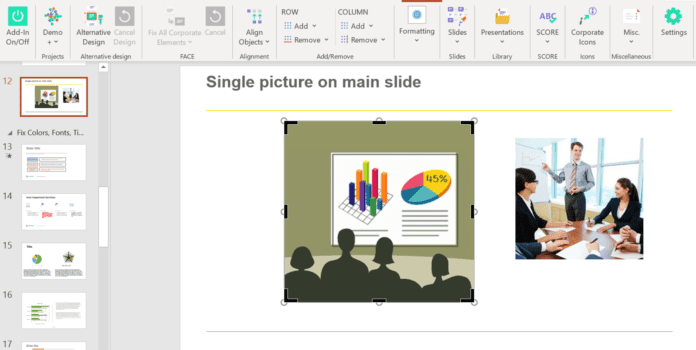What Are AI Presentation Generators?
AI presentation generators work by utilizing AI technology to help with the creation of presentations. If you don’t have any design knowledge or ideas, they can save you a ton of time.
Most of the time, these tools will only work if you give them a prompt. This may be as general as a suggestion for a subject or as specific as an outline of your presentation. The AI tool uses this data to make slides with layouts, text, and sometimes even pictures. After you have this rough draft, you can customize the slides to meet your requirements and add your own style.
You may get AI presentation generators in two main forms: independent web applications and extensions for popular presentation programs like Google Slides. Using an AI-powered presentation generator has many benefits. One major benefit is the time savings compared to starting from scratch while making a presentation. They can also serve as a starting point for new ideas if you need help with what to write about. Lastly, they can assist you in making presentations that appear professional, regardless of your level of design expertise.
These days, presentation generators driven by artificial intelligence are changing the game when it comes to creating and delivering presentations online. These solutions utilize AI to simplify the creation process, improve aesthetics, and increase audience participation. To assist you with improving your upcoming presentation, we have compiled a list of the best 10 AI presentation generators.
12 Best AI Presentation Generators
Simplified
Simplified is an AI presentation generator that prioritizes teamwork. With the aid of AI, it facilitates smooth teamwork in the creation of presentations. This allows you to work in real time with your team, making edits and watching changes as they happen.
Once the AI has created a presentation, you have the option to personalize it by changing the typeface, color scheme, and texture. Adding transitions to your slides might also turn them into a video presentation. In online presentations, where audience participation is mostly dependent on visuals, this function might be invaluable.
Key Features of Simplified:
- It can turn slides into videos.
- It’s made for teamwork.
- You can change the fonts, colors, and textures.
Beautiful.ai
Beautiful.ai is an AI presentation generator that focuses on the creation of visually appealing and expertly crafted presentations. Its AI-driven design engine facilitates the production of aesthetically pleasing, uniformly laid-out slides. You can find a large variety of customized templates at Beautiful.ai. Automated layout creation, content recommendations, and simple collaboration are some of its other advantages.
In addition to being a presentation tool, Beautiful.ai is an intelligent assistant that can aid you in creating captivating stories. Using your input, Beautiful.ai learns your requirements and makes recommendations for how to improve your presentation as you go. The design process is now more user-friendly and efficient thanks to this predictive capability.
The innovation, however, continues beyond that point. Your content will be more engaging with Beautiful.ai’s voice narration option since it offers another level of communication. Envision yourself in a position where you can narrate your slides, making your presentation more engaging and unique. For presentations given online, where eye contact isn’t always possible, this function can be a lifesaver.
Key Features of Beautiful.ai:
- Provides recommendations based on user needs.
- Aids in the development of precise presentations.
- Offers a voice narration tool to improve communication.
Slides AI
Slides AI makes creating presentations easier. To begin, users input the text they wish to use into the system. The presentation is built around this text, which is then transformed in an aesthetically pleasing manner by the smart algorithms of Slide AI. By streamlining processes and making design abilities more accessible, this unique approach frees users to concentrate on content quality rather than design complexities.
With a deep understanding of the importance of customization, Slide AI provides a wide range of customization possibilities. Users have the option to choose from many pre-made color palettes and font settings, allowing them to personalize the presentation’s aesthetics to match their message or brand. Those looking to add a personal touch can take advantage of the platform’s design capabilities, which enable them unparalleled flexibility in determining how their presentations appear.
Key Features of Slides AI:
- Slide AI makes it easy to turn plain text into professional presentations.
- Capable of functioning in all main languages (English, Spanish, French, Italian, and Japanese).
- For the ideal appearance, pick from a variety of presets or make your own.
Plus AI
This tool allows users to make presentations and change slides in Google Slides using Generative AI. The AI-driven recommendations are a game-changer. You may think of it as your very own presentation assistance. The procedure is relatively straightforward: after receiving a prompt to create a personalized outline, all you have to do is wait a few minutes for the AI to transform it into slides.
After that, you may do a lot of different things, like change the tone by rewriting the content or modify the layout by remixing the slide.
PlusAI’s best feature is that it will provide an outline for your presentation that you can modify to your liking. Selecting a visual theme when you create your presentations gives you even more freedom. Once you have the slides created, you may modify them in Google Slides like you would any other presentation, export them to PowerPoint, and then keep editing them with Plus AI.
Key Features of Plus AI:
- Utilizes advanced Generative AI technology.
- Effortlessly integrates with both Google Slides and PowerPoint.
- Produces a presentation that requires minimal modification when instructed in detail.
- The power to modify text on slides is genuinely revolutionary.
Slidebean
Slidebean is an online application that completely changes the game when it comes to creating presentations. Users are able to make effective presentations with minimal effort and time spent on the task. What makes Slidebean so great is that it lets you keep your content generation and slide design processes completely independent. With Slidebean handling the design, you can put your focus where it belongs: on your message.
Slidebean is excellent for companies of all sizes, but especially those without a full-time design staff. With the included design templates, premium typefaces, and high-end color palettes, even users without any design experience can make slides that appear professional. More than just a replacement for PowerPoint and Keynote, Slidebean is an improvement.
Key Features of Slidebean:
- A library of design templates, premium typefaces, and high-end color palettes.
- The ability for users without design expertise to produce slides that appear professional.
Tome
Tome is more than simply a slide designer; it’s an AI presentation generator. Helping users create captivating presentations from the ground up, it functions as an AI assistant for collaborative projects. To meet your demands, Tome may analyze your audience’s behavior and preferences using OpenAI’s ChatGPT and DALL-E 2 technologies.
Prepared themes and templates, text and graphics created by artificial intelligence, and tools to add animations, movies, graphs, and more are all available on Tome. However, its capacity to comprehend your commands is what truly distinguishes it. The AI assistant will take care of everything after you tell it what to do. This adds a lot of joy and ease to the design process.
Key Features of Tome:
- Provides pre-made themes and templates, as well as AI-generated text and graphics.
- Utilizes openai’s chatgpt and DALL-E 2 technology.
- Offers functions for incorporating media like as films, graphs, animations, and more.
Designs.ai
Designs.ai is an AI-driven design platform that provides a range of design tools, one of which is an AI presentation generator. Users can effortlessly build presentations that seem professional with its presentation generator. It provides a variety of editable templates, design components, and images. In addition to still images and videos, Designs.ai also lets you make logos and graphics for social media.
Key Features of Designs.ai:
- You have variety of templetes, design components, and images.
- You can make images and videos, logos and graphics for social media.
Synthesia
Synthesia is an advanced AI presentation generacreator known for its simple user interface and innovative capabilities. Making your very own artificial intelligence avatar is one of its most appealing aspects. This gives you the opportunity to make your presentation more interesting and unique by including your own voice and experiences.
You can make professional-looking presentations with little experience at all using Synthesia. To get you started, the tool provides a variety of pre-made video templates that have been expertly developed. Thereafter, you are free to alter the presentation as you see fit. Synthesia is a great choice whether you’re addressing to a small group or a big crowd.
Key Features of Synthesia:
- An intuitive interface.
- The ability to create a unique artificial intelligence avatar.
- A library of high-quality video templates.
Presentations.ai
Presentations.ai is an AI presentation generator that provides users with a variety of tools for creating captivating presentations. Users are able to make visually appealing slides with consistent design and layout because of its AI-powered design engine. You may find a variety of editable templates at Presentations.ai. Additionally, it provides options for collaboration, automatic slide production, and audio narration.
Key Features of Presentations.ai:
- It has a variety of editable templates.
- It provides options for collaboration, automatic slide production, and audio narration.
Sendsteps
One of the first of its kind, Sendsteps.ai, uses artificial intelligence to generate presentations ten times quicker than manual processes. Anyone without design abilities can generate presentations that seem professional, thanks to its user-friendly interface. You can personalize Sendsteps.ai templates to fit your needs by choosing from a variety of options. Additionally, it provides options for audience engagement, live polling, and interactive question-and-answer sessions.
Simplify your presentation-making process with Sendsteps, an AI-powered drag-and-drop generator. Making slides is only part of it; you also need to think about how to get your audience participate. Sendsteps allows you to enhance your presentation with interactive features like SMS voting, polls, quizzes, and more.
Sendsteps’ ability for several languages is one of its most notable features. Presentations can be made in eleven other languages, including Dutch, Spanish, Italian, Portuguese, and French. This makes it an excellent resource for groups working across borders or presenting to an international audience.
Key Features of Sendsteps:
- The user-friendly drag-and-drop interface.
- The interactive features, such as polls, SMS voting, and quizzes, are available.
- Facilitates the development of presentations in over eleven languages.
Prezi
You can take your plain old slides and turn them into a jaw-dropping presentation with the help of Prezi, an AI presentation generator. Creating an engaging story is more important than merely including slides and text. An interesting and unforgettable presentation is possible with the help of Prezi’s dynamic flow.
Following the selection of a template, however, Prezi provides only a limited number of possibilities for additional customization. You may not have complete control over the final appearance, but you may make a beautiful presentation fast. Despite this, Prezi is an excellent tool for individuals seeking an easy and quick way to make a professional presentation.
Key Features of Prezi:
- The ability to turn plain old slides into jaw-dropping presentations.
- A limited set of customization possibilities once you’ve chosen a design.
Kroma
Using artificial intelligence (AI), Kroma.ai provides a variety of design tools, including a presentation generator. Using its presentation generator, users may make presentations that look polished and professional. You can personalize a wide range of pre-made designs, layouts, and visuals on Kroma.ai. Video editing, logo design, social media graphic creation, and more are within Kroma.ai’s capabilities.
Prominent companies like Apple and eBay utilize Kroma, an artificial intelligence presentation tool. It provides access to a variety of data visualization components and more than a million creative materials, so you may make a presentation that is visually breathtaking. Kroma is a great tool to have on hand whether you need to give statistics, an update on a project, or a fresh idea.
The ability to connect with Microsoft PowerPoint and Apple Keynote is a notable feature of Kroma. As a result, you can simply bring in your current presentations and polish them using Kroma’s robust tools.
Key Features of:
- It’s used by major companies like Apple and ebay.
- Integrates seamlessly with Microsoft powerpoint and Apple Keynote.
- Gives users access to over one million creative assets and data visualization components.